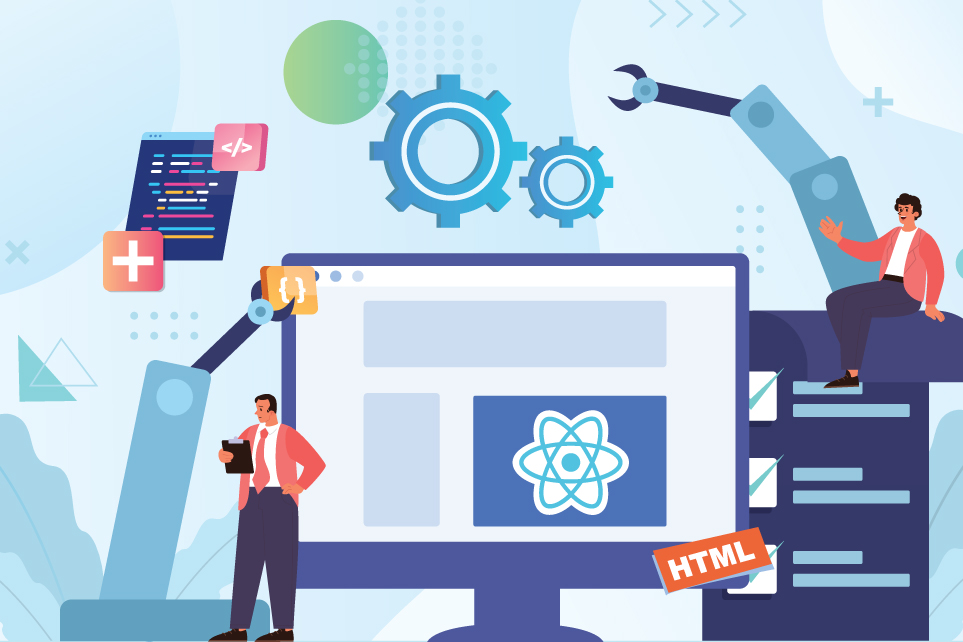JSX, which stands for JavaScript XML, is a syntax extension that allows you to write HTML-like code within your JavaScript code. It is a key feature of ReactJS and is used extensively in ReactJS development.
JSX is not a requirement for using ReactJS, but it is strongly recommended because it makes the code more readable and easier to write. It also allows you to write code that closely resembles the final output of the application, which can be helpful when designing user interfaces.
JSX Syntax
JSX syntax looks like HTML, but it is actually a subset of JavaScript. Here is an example of JSX code:
const element = <h1>Hello,World!</h1>;In this example, we are creating a new element using JSX syntax. The element is a heading that says “Hello, World!”.
JSX allows you to use JavaScript expressions within your HTML-like code. For example:
const name = 'John';
<h1>Hello, {name}!</h1>;In this example, we are using a JavaScript expression within our JSX code to display a personalized greeting.
JSX Transpilation
JSX is not a standard feature of JavaScript, so it needs to be transpiled before it can be used in a browser. Transpilation is the process of converting code from one language to another.
The most popular tool for transpiling JSX is Babel. Babel can be configured to transpile JSX code into plain JavaScript code that can be used in any browser.
JSX Best Practices
When using JSX in ReactJS development, there are a few best practices to keep in mind:
Use self-closing tags for elements without children:
const element = <img src="image.jpg" alt="An image" />;
Use curly braces for JavaScript expressions within JSX:
count = 10;
const element = <p>The count is {count}. </p >.Keep your JSX code readable and well-formatted:
const element = (
<div>
<h1>Title </h1>
<p>Paragraph </p>
</div>
);
Use JSX only where it makes sense:
- JSX is a powerful tool, but it is not always necessary. In some cases, it may be better to use plain JavaScript or a templating language like Handlebars.
- JSX is not just a convenient syntax for writing HTML-like code within JavaScript, it also provides a number of important benefits for ReactJS development.
- One of the key benefits of JSX is that it allows you to write more modular and reusable code. In traditional web development, you might write separate HTML and JavaScript files and then link them together. With JSX, you can write your HTML and JavaScript code in the same file, which makes it easier to keep your code organized and maintainable. This also allows for easier reusability of components across your application.
- Another benefit of JSX is that it provides a type-checking system that can help catch errors before they occur. With traditional JavaScript, it can be easy to make mistakes when passing data between components. But with JSX, you can specify the types of the data being passed between components, which can help catch errors before they cause issues in your application.
- JSX can also be used with a variety of other tools and libraries to enhance ReactJS development. For example, you can use JSX with Redux to manage the state of your application, or with GraphQL to manage data queries.
- While JSX can be a powerful tool for ReactJS development, it’s important to use it appropriately. In some cases, it may be better to use traditional JavaScript or another templating language, depending on the needs of your project.
- It’s also worth noting that some developers may find JSX syntax to be a bit confusing or overwhelming at first, especially if they are not familiar with HTML or XML. However, with a little bit of practice and familiarity, most developers find that JSX is a very intuitive and powerful tool for creating dynamic user interfaces in ReactJS applications.
How JSX is used in ReactJS Development
In ReactJS development, JSX is used extensively for creating user interfaces. JSX allows developers to write HTML-like code directly in their JavaScript files, making it easier to create dynamic and interactive user interfaces.
When using JSX in ReactJS, developers typically create a hierarchy of components that represent different parts of the user interface. Each component is written in JSX and includes HTML-like code along with JavaScript code that handles the component’s behaviour.
For example, consider a simple component that displays a user’s name and profile picture:
import React from 'react';
function UserCard(props) {
return (
<div class name="user-card" >
<img src="{props.imageUrl}" alt="{props.name}">
<h2>{props.name} </h2>
</div>
);
}
In this example, we are defining a new component called UserCard. The component takes in props, an object that contains the user’s name and profile picture URL, as its input. The component then returns a div element that contains an img element and a h2 element, both of which display the user’s name and picture.
The HTML-like code in the return statement is written in JSX. The curly braces allow us to include JavaScript expressions within the HTML-like code, allowing us to dynamically display the user’s name and picture.
JSX can also be used to create more complex user interfaces by combining multiple components together. For example, consider a more complex component that displays a list of users:
import React from 'react';
import UserCard from './UserCard';
function UserList(props) {
return (
<div className="user-list"">
{props.users.map(user => (
<usercard key="{user.id}" name="{user.name}" imageurl="{user.imageUrl}">
))}
</div >
);
}
In this example, we are defining a new component called UserList. The component takes in props, an object that contains an array of user objects, as its input. The component then returns a div element that contains a list of UserCard components, each of which displays information about a single user.
JSX allows us to dynamically render the list of users using the map function, which creates a new UserCard component for each user in the props.users array. The key prop is used to ensure that each component has a unique identifier, and the name and imageUrl props are passed to the UserCard component to display the user’s name and picture.
Real World Applications
JSX is a key feature of ReactJS and is used extensively in modern web development. Some real-world applications of JSX include:
- Social media platforms: Social media platforms like Facebook and Instagram use ReactJS and JSX to power their user interfaces.
- E-commerce websites: E-commerce websites like Amazon and Etsy use ReactJS and JSX to create dynamic user interfaces that allow customers to browse and purchase products.
Conclusion
JSX is a powerful tool for ReactJS development that allows you to write HTML-like code within your JavaScript code. By following best practices and using the right tools, you can ensure that your JSX code is well-formatted, readable, and easy to maintain.